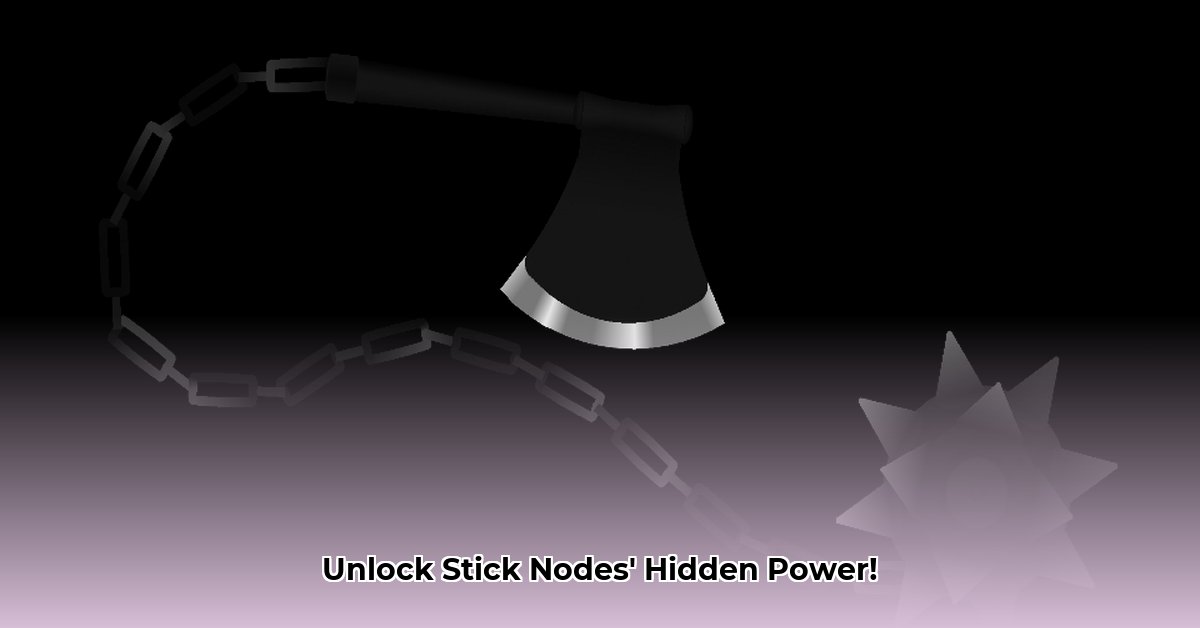
Stick Nodes Mod: Unlocking the Power of Assets and Movieclips
Ready to elevate your Stick Nodes animations? This guide will teach you how to seamlessly import custom assets and harness the power of Movieclips, transforming your workflow and animation quality. We'll cover preparing assets, efficient import techniques for various browsers, mastering Movieclips including the "Break Apart" function, and troubleshooting common issues. Let's begin!
Getting Your Assets Ready: Pre-Import Preparation
Before importing, optimizing your assets is key. Stick Nodes supports several file types: .STK (individual stick figures or scene parts), .NODES (complete Stick Nodes projects), and .ZIP (for bundles). Sound files (like .MP3) should ideally be under 256 KB. Larger files may cause import problems, so consider compression if needed. Did you know that smaller file sizes significantly improve import speed and app performance?
Importing Your Creations: A Browser-Specific Approach
The import process varies slightly depending on your browser.
Chrome and Firefox: A Smooth Import
- Open Stick Nodes.
- Locate the "Import" function (usually a button or menu option).
- Select your
.STK,.NODES, or.ZIPfile. - Stick Nodes will import your assets.
Safari: Addressing Potential Issues
Safari users might encounter challenges, especially with large .ZIP files. If you experience problems, try extracting the contents first and importing the individual .STK or .NODES files. This often resolves import difficulties.
Working with Movieclips: Your Animation Powerhouse
Movieclips are reusable, pre-animated sequences. They significantly boost efficiency by allowing repeated use of animations. This organization simplifies project management and ensures consistent animation quality throughout.
The "Break Apart" Function: Advanced Control
The "Break Apart" function allows you to edit individual parts of a Movieclip. This offers granular control, enabling adjustments to actions or creating variations from existing animations. For example, you could fine-tune a punch animation by adjusting individual limb positions. (Pro Tip: The Pro version offers enhanced Movieclip features.)
Troubleshooting Common Import Problems and Solutions
Let's address some common hurdles:
- Import Errors: Double-check file names and types. Ensure compatibility with Stick Nodes.
- File Size Issues: Keep sound files under 256 KB. Use compression software if necessary.
- Browser-Specific Issues: For Safari and large
.ZIPfiles, extract the contents before importing.
Remember, creating animations takes time. Experiment and don't be afraid to try different approaches!
A Quick File Type Summary
| File Type | Description | Size Recommendations |
|---|---|---|
.STK | Single stick figure or scene part | Smaller is better |
.NODES | Complete Stick Nodes project file | Smaller is better |
.ZIP | Archive containing multiple .STK or .NODES files | Consider extracting contents before importing |
.MP3 | Sound file | Under 256 KB strongly recommended |
How to Import Large Zip Files into Stick Nodes Efficiently
Large ZIP files often present import challenges. Efficiently importing them requires preparation and optimized techniques.
Preparing Your Assets: Optimizing for Speed
Before importing, break down large ZIP files into smaller, logically grouped parts. This targeted approach reduces the load on Stick Nodes and improves import speed. Optimize image assets for size and quality. Smaller images result in better performance and less lag.
Importing Assets: A Step-by-Step Guide
- Open Stick Nodes and create/open your project.
- Locate the "Import" function.
- Select your prepared (smaller) ZIP file.
- Stick Nodes extracts the files; larger files take longer.
- Organize and position your assets within your project.
Browser-Specific Considerations
- Chrome: Generally handles large files well, but smaller files are still faster.
- Firefox: May require more RAM for large ZIPs; optimize your files beforehand.
- Safari: Can be unpredictable; test with smaller files first.
This guide provides a comprehensive walkthrough for importing assets and utilizing Movieclips in Stick Nodes. Experiment, create, and enjoy the process! Remember to consult the official Stick Nodes FAQs for further assistance: https://sticknodes.com/faqs/
⭐⭐⭐⭐☆ (4.8)
Download via Link 1
Download via Link 2
Last updated: Saturday, May 10, 2025